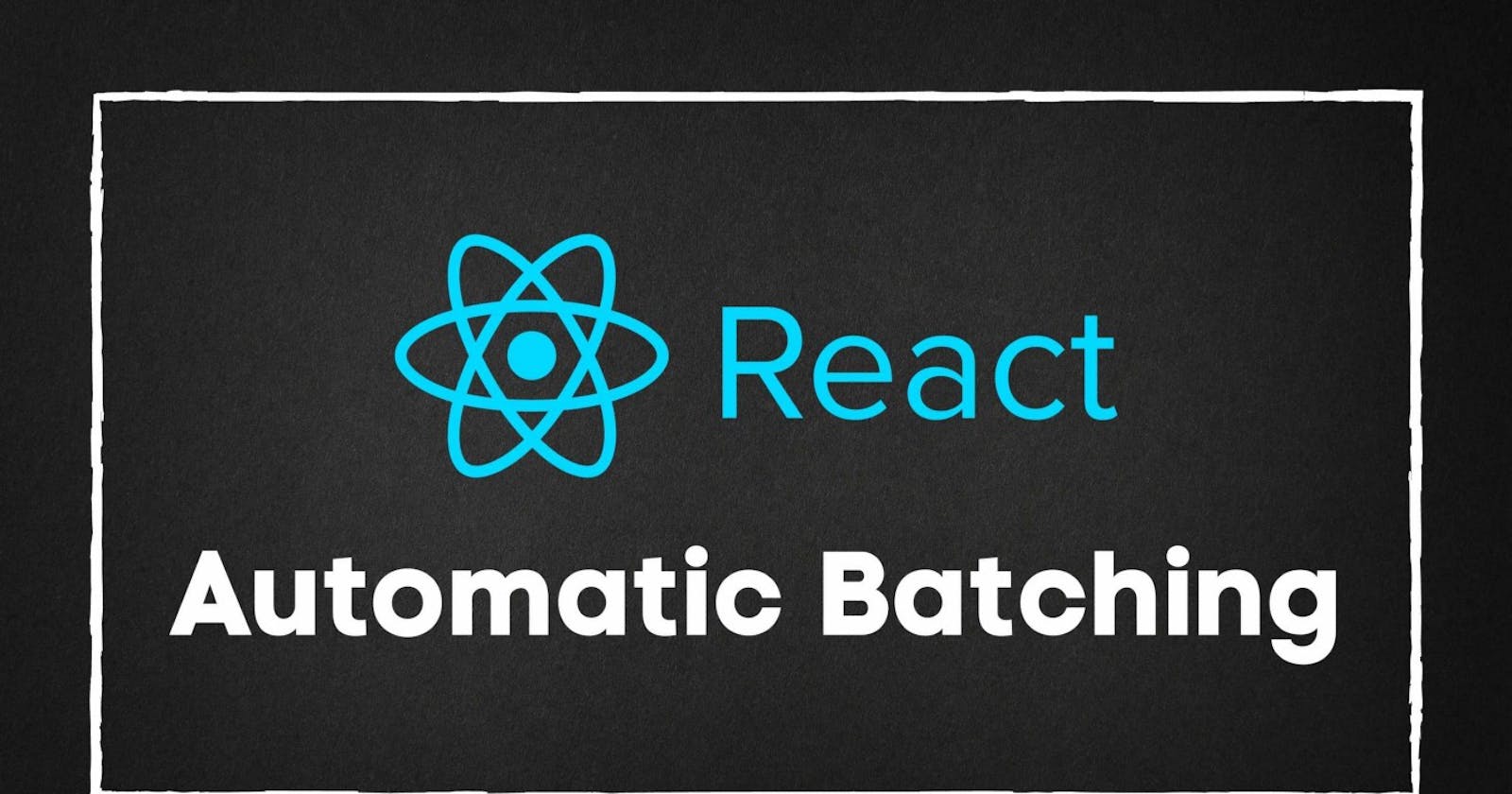1. What is batching?
Batching is when React groups multiple state updates into a single re-render for better performance.
For example, if you have two state updates inside of the same click event, React has always batched these into one re-render. If you run the following code, you’ll see that every time you click, React only performs a single render although you set the state twice:
function App() {
const [count, setCount] = useState(0);
const [flag, setFlag] = useState(false);
function handleClick() {
setCount(c => c + 1); // Does not re-render yet
setFlag(f => !f); // Does not re-render yet
// React will only re-render once at the end (that's batching!)
}
return (
<div>
<button onClick={handleClick}>Next</button>
<h1 style={{ color: flag ? "blue" : "black" }}>{count}</h1>
</div>
);
}
This is great for performance because it avoids unnecessary re-renders. It also prevents your component from rendering “half-finished” states where only one state variable was updated, which may cause bugs. This might remind you of how a restaurant waiter doesn’t run to the kitchen when you choose the first dish, but waits for you to finish your order.
However, React wasn’t consistent about when it batches updates. For example, if you need to fetch data, and then update the state in the handleClick above, then React would not batch the updates, and perform two independent updates.
This is because React used to only batch updates during a browser event (like click), but here we’re updating the state after the event has already been handled (in fetch callback):
function App() {
const [count, setCount] = useState(0);
const [flag, setFlag] = useState(false);
function handleClick() {
fetchSomething().then(() => {
// React 17 and earlier does NOT batch these because
// they run *after* the event in a callback, not *during* it
setCount(c => c + 1); // Causes a re-render
setFlag(f => !f); // Causes a re-render
});
}
return (
<div>
<button onClick={handleClick}>Next</button>
<h1 style={{ color: flag ? "blue" : "black" }}>{count}</h1>
</div>
);
}
Until React 18, we only batched updates during the React event handlers. Updates inside of promises, setTimeout, native event handlers, or any other event were not batched in React by default.
2. What is automatic batching?
Starting in React 18 with createRoot, all updates will be automatically batched, no matter where they originate from.
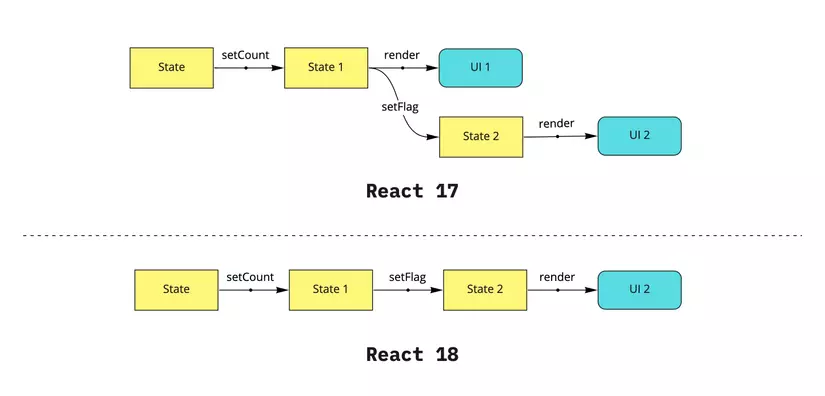
This means that updates inside of timeouts, promises, native event handlers or any other event will batch the same way as updates inside of React events. We expect this to result in less work rendering, and therefore better performance in your applications:
function App() {
const [count, setCount] = useState(0);
const [flag, setFlag] = useState(false);
function handleClick() {
fetchSomething().then(() => {
// React 18 and later DOES batch these:
setCount(c => c + 1);
setFlag(f => !f);
// React will only re-render once at the end (that's batching!)
});
}
return (
<div>
<button onClick={handleClick}>Next</button>
<h1 style={{ color: flag ? "blue" : "black" }}>{count}</h1>
</div>
);
}
Note: It is expected that you will upgrade to createRoot as part of adopting React 18. The old behavior with render only exists to make it easier to do production experiments with both versions.
React will batch updates automatically, no matter where the updates happen, so this:
function handleClick() {
setCount(c => c + 1);
setFlag(f => !f);
// React will only re-render once at the end (that's batching!)
}
behaves the same as this:
setTimeout(() => {
setCount(c => c + 1);
setFlag(f => !f);
// React will only re-render once at the end (that's batching!)
}, 1000);
behaves the same as this:
fetch(/*...*/).then(() => {
setCount(c => c + 1);
setFlag(f => !f);
// React will only re-render once at the end (that's batching!)
})
behaves the same as this:
elm.addEventListener('click', () => {
setCount(c => c + 1);
setFlag(f => !f);
// React will only re-render once at the end (that's batching!)
});
Note: React only batches updates when it’s generally safe to do. For example, React ensures that for each user-initiated event like a click or a keypress, the DOM is fully updated before the next event. This ensures, for example, that a form that disables on submit can’t be submitted twice.
3. How To Stop Automatic Batching?
Automatic batching is indeed an amazing feature. But, there can be situations where we need to prevent this from happening. For that, React provides a method named flushSync() in react-dom that allows us to trigger a re-render for a specific state update.
import { flushSync } from 'react-dom'; // Note: react-dom, not react
function handleClick() {
flushSync(() => {
setCounter(c => c + 1);
});
// React has updated the DOM by now
flushSync(() => {
setFlag(f => !f);
});
// React has updated the DOM by now
}
When the event is invoked, React will update the DOM once at flushSync() and update the DOM again at setCount(count + 1) avoiding the batching.
Reference: